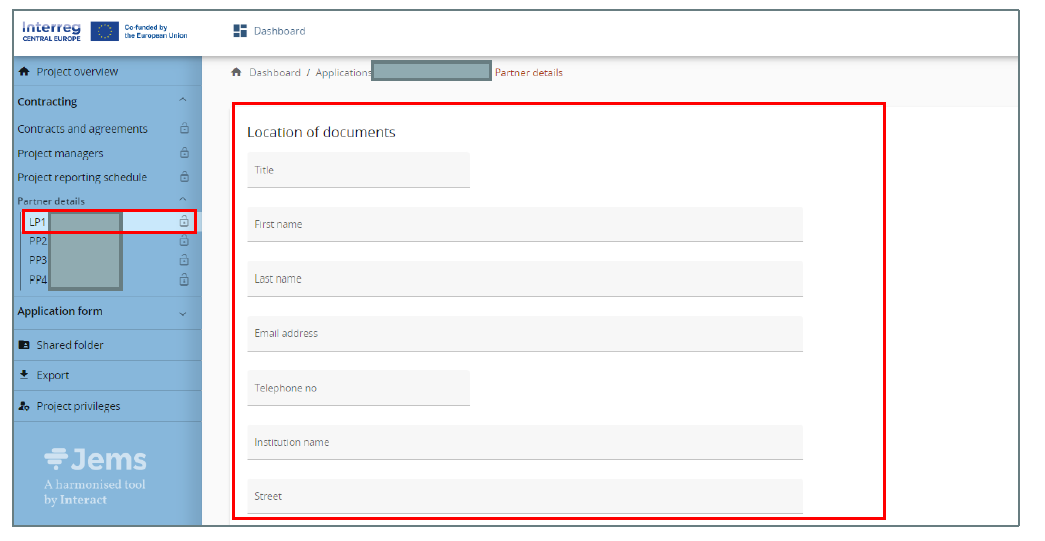General information
Access to contracting section
From the “Dashboard” select the project for which you would like to fill in the additional required information and click to open.
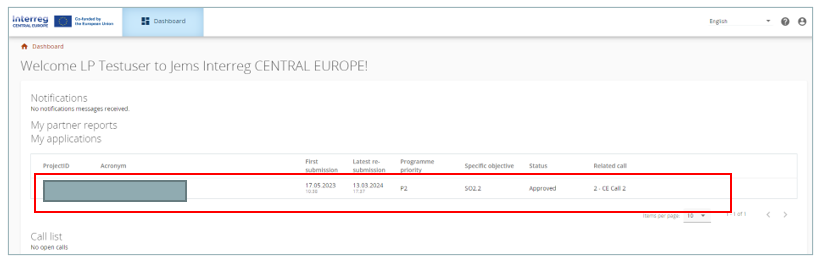
Select “Contracting” in the left menu. The Lead Partner (LP) and Project Partner (PP) have access to the following sections:
- Contracts and agreements
- Project managers
- Project reporting schedule
- Partner details

The lock icon indicates whether a section is locked or un-locked for editing. In case you need to update a locked section, please get in touch with the responsible project officer at the JS.
Prerequisites
In order to have access to the contracting section, the project needs to be at least set to the status “Approved”.
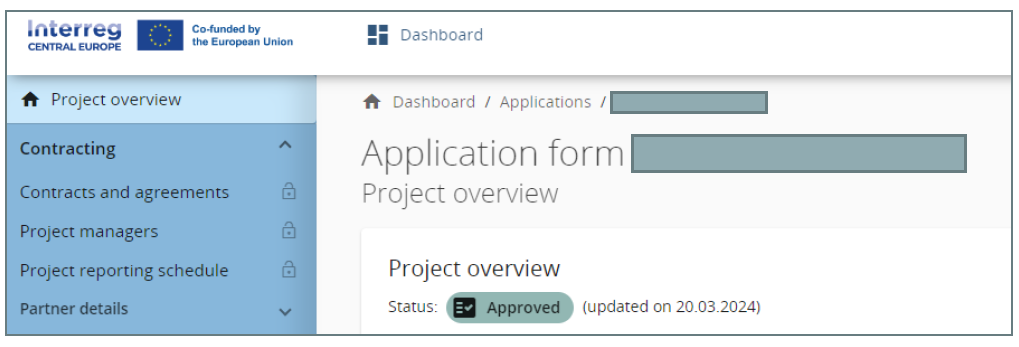
In order to have access to the sub-section “Partner details”, the user needs to be assigned to a project partner in the project privileges (for details see Jems Guidance on Project Privileges)
Also the LP has to be defined in the project privileges (for details see Jems Guidance on Project Privileges)
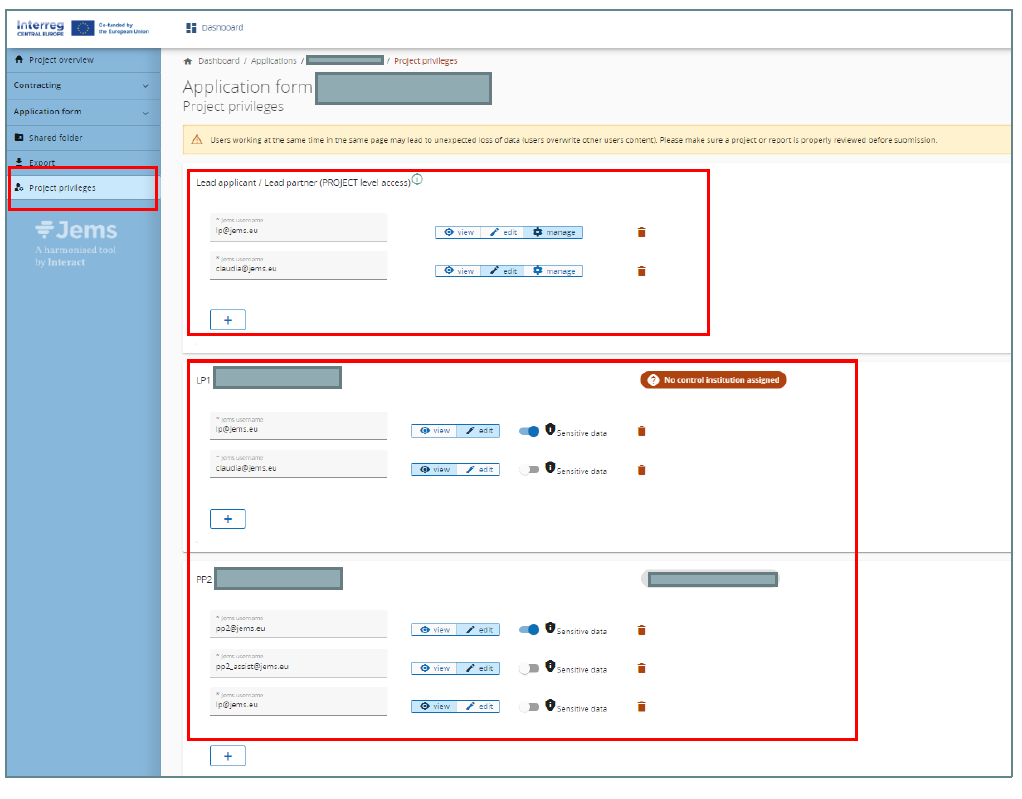
Contracts and agreements
This section can be edited by the Managing Authority (MA), Joint Secretariat (JS) and LP. PPs have view access.
The project start date information is automatically transferred from the internal section Contracting/contract monitoring.
Information on the project website (URL) should be entered here by LP.
Subsidy contract date information is automatically transferred from the internal section Contracting/contract monitoring.
The pdf of the signed Subsidy contract is uploaded by the MA.
Partnership agreement signature date should be entered here by the LP.
Partnership agreement should be uploaded by the LP.
Finalised and approved project Monitoring Plan is uploaded by the JS.
All uploaded documents will appear in the Attachment section “Contract & supporting documents/ Contracts” and are available for download.
The lock icon indicates whether a section is locked or un-locked for editing. In case you need to update a locked section, please get in touch with the responsible project officer at the JS.
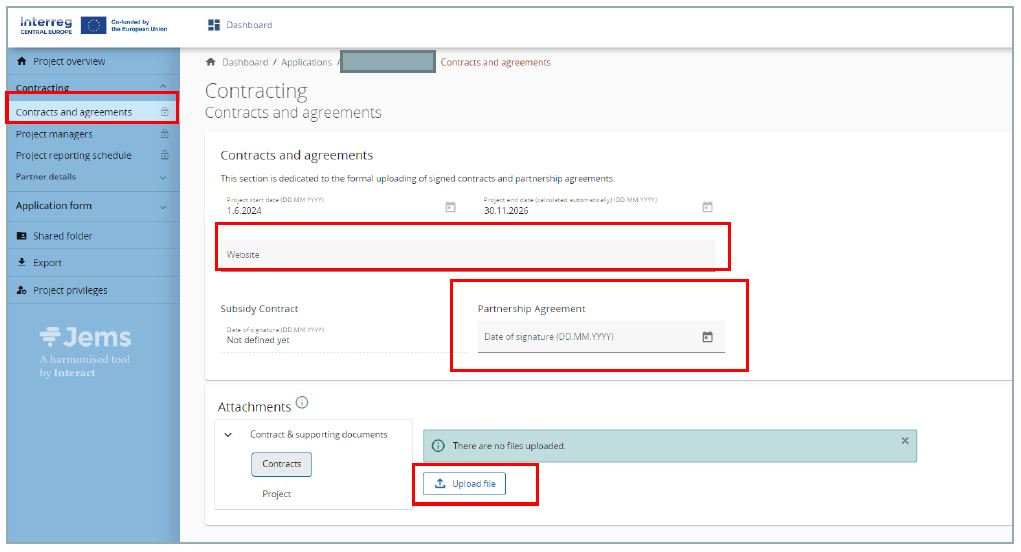
Project managers
This section provides information on project, finance and communication managers of the project.
Information should be filled in by the LP.
The lock icon indicates whether a section is locked or un-locked for editing. In case you need to update a locked section, please get in touch with the responsible project officer at the JS.
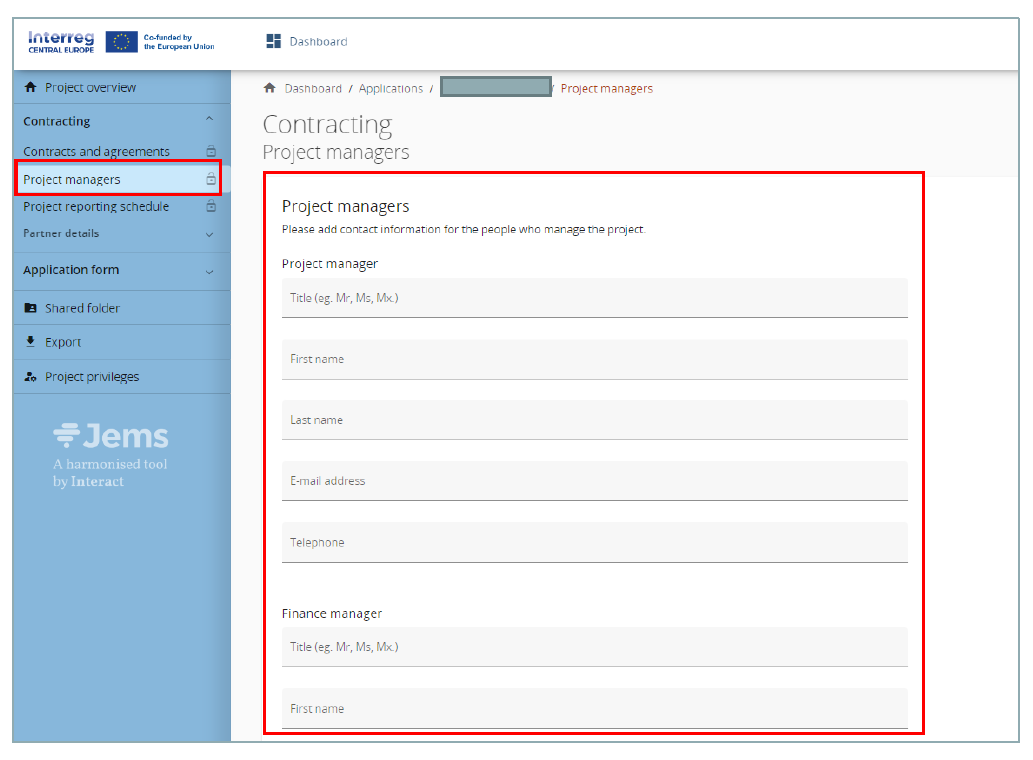
Reporting schedule
The LP/PP have view access to the reporting deadlines and project time line.
An overview with project finance and content report deadlines is available here.
Reporting option “Other” indicates other reporting deadlines like milestones or project reviews as agreed in the monitoring plan (upon JS approval).
Defined reporting deadlines are displayed in the project time plan.
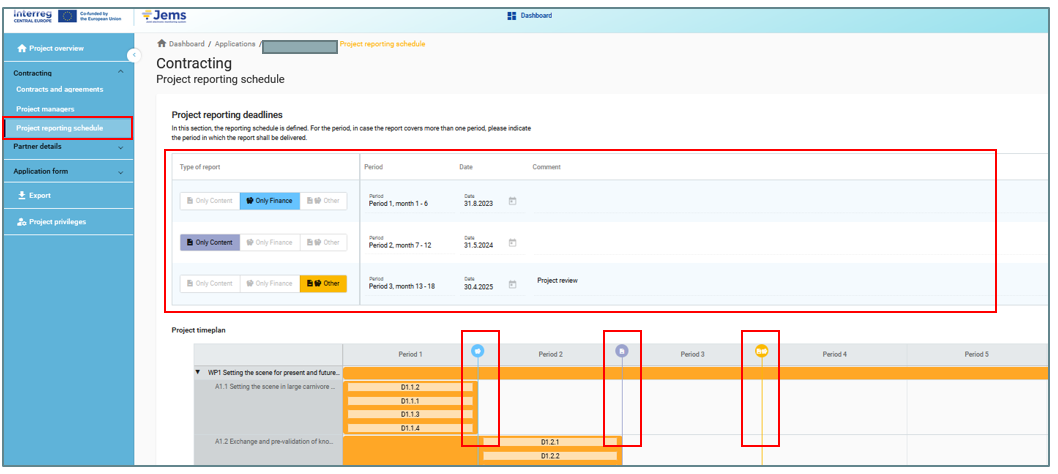
Partner details
In this section the project LP/PP should provide the following information per project partner:
- Ultimate Beneficial Owner(s)
- Bank details of lead partner (not required for project partners)
- Location of documents
Each partner should fill in the information for its own institution. For access rights to this section see chapter “Prerequisites” and Jems Guidance on Project Privileges.
The lock icon indicates whether a section is locked or un-locked for editing. In case you need to update a locked section, please get in touch with the responsible project officer at the JS.
Ultimate beneficial owner(s)
In case of private LP/PP institution, information on the Ultimate Beneficial Owner(s) should be provided by the LP /PP.
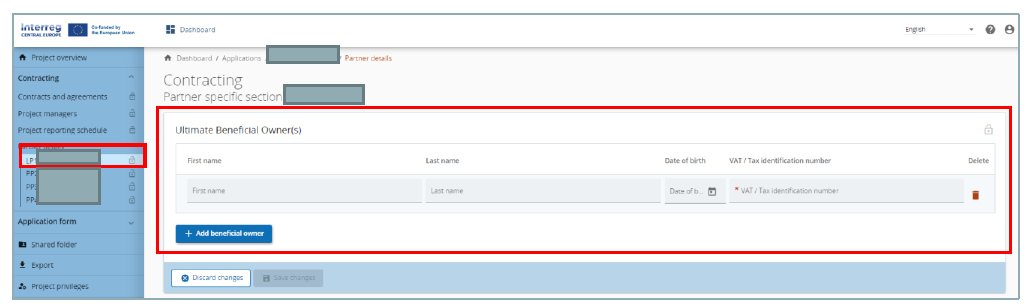
Bank details of the lead partner
Information on the bank account details should be provided by the LP. (No information required for PPs).
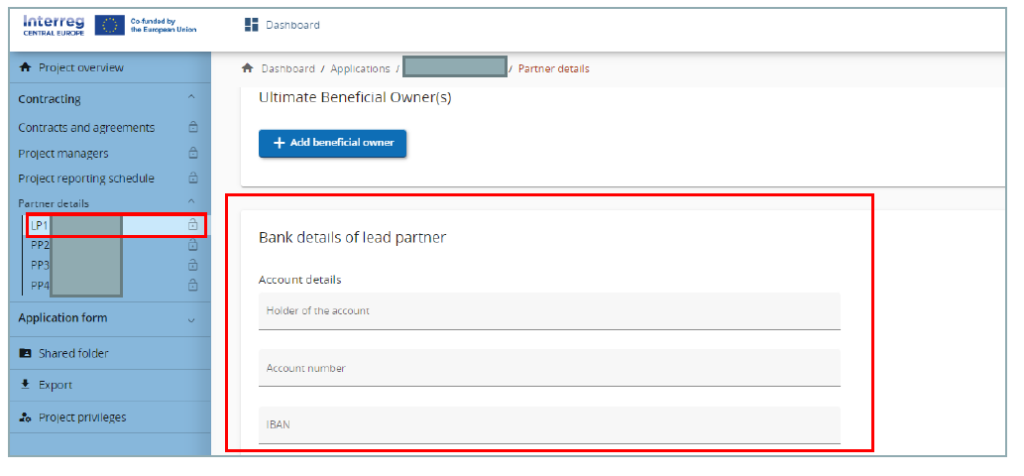
Location of documents
Information on the location of documents should be provided by the LP/PP.