Pre-submission checks
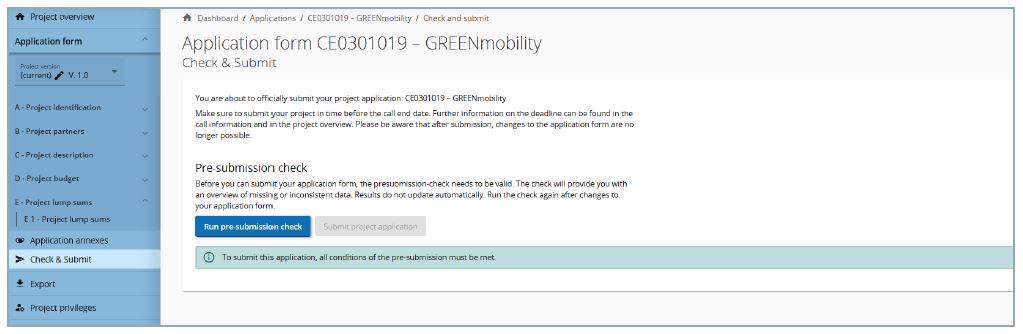
Pre-submission checks shall safeguard a basic level of completeness and consistency of a submitted application form.
Each application form requires a successful pre-submission check of content before it can be submitted.
It is highly recommended to run the pre-submission checks in due time and already during filling the different section of the application form. Do not keep the pre-submission checks until the very last moment, since you might run into time issues for keeping the deadline for project application submission.
Note that, automatic checks do not replace human control of application contents.
A successful pre-submission check is no guarantee that an application is fully complete and formally compliant!
Pre-submission checks include verification of mandatory fields and conditions.
Execution of pre-submission check
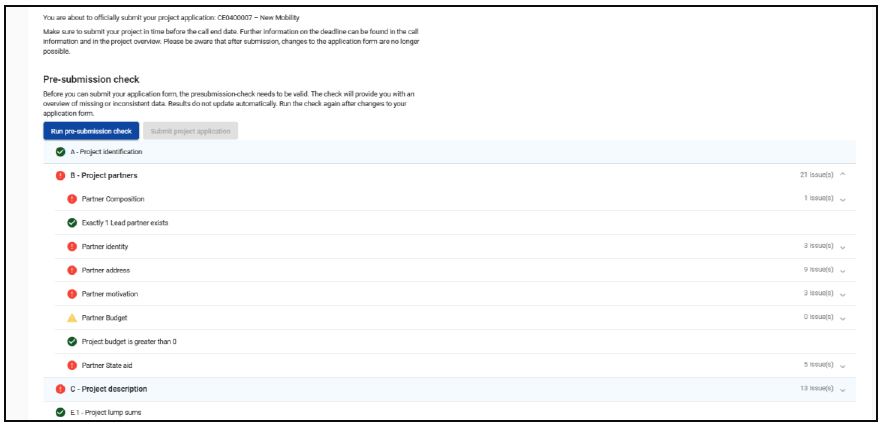
The pre-submission check needs to be executed every time the user wants to submit or re-submit an application form.
The results of the check are shown in an expandable tree: for each section of the application form a verification result can be displayed.
Click “>” symbol to unfold the list and see the single issues.
Click “<” symbol to collapse the list.
If the pre-submission check passed successfully, the submit button will be activated.
In case of changes in the application form after a successful check or the user left a section, the user needs to run the pre-submission check again.
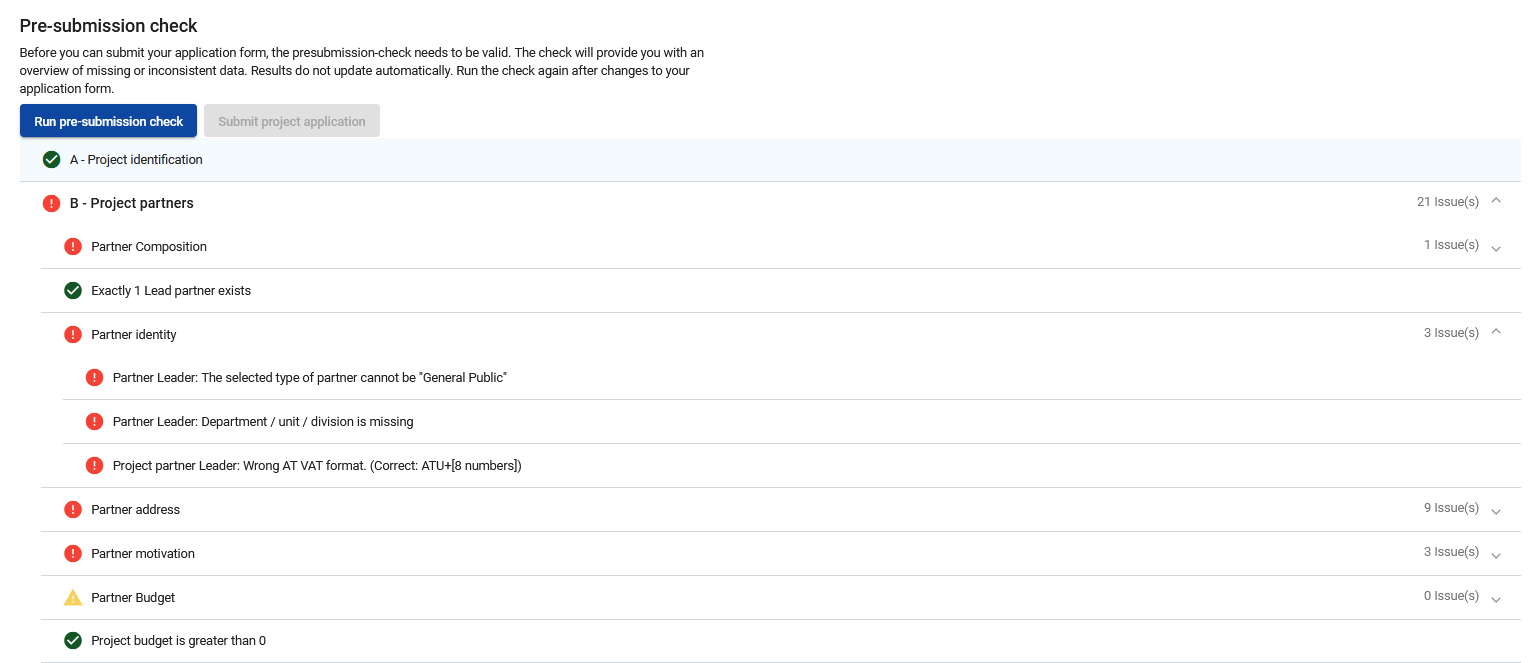
There are 3 types of checks:
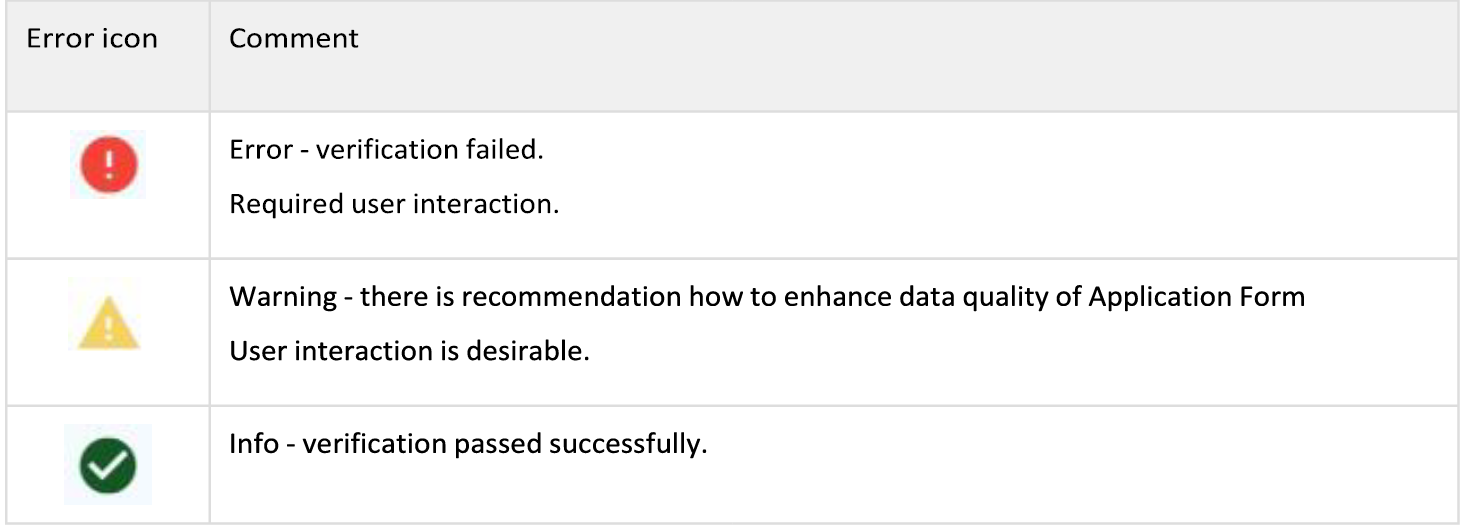
Submission of application form
Once all pre-submission checks are successfully passed the user can submit the application form.
Warning messages do not block the submission of the application form.
The project can only be checked or submitted when:
- The project is in draft/returned to applicant status (editable)
- When the call deadline has not been exceeded
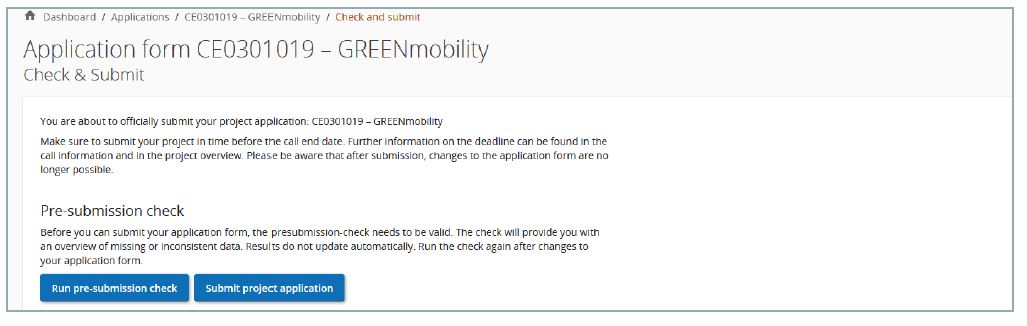
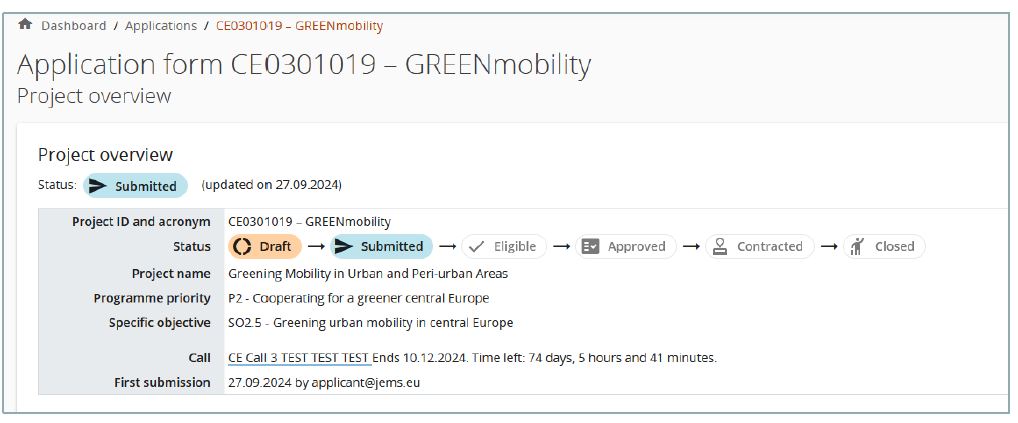
In the dashboard the submission date including the time stamp are displayed.
