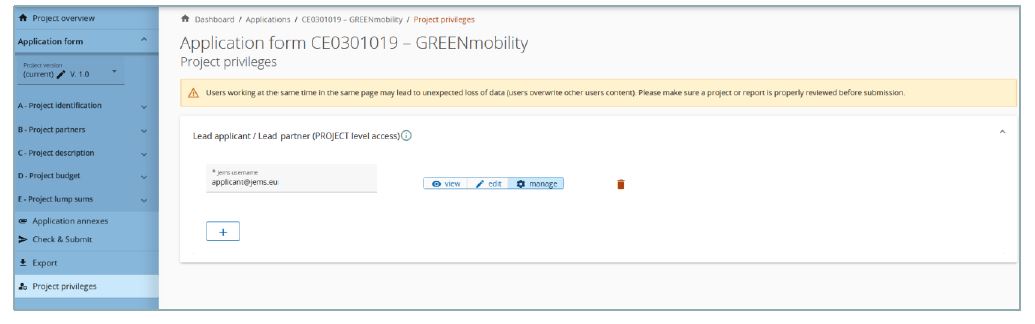
Granting project privileges
This feature allows multiple users to collaborate together in the same application form.
- It is only possible to invite users who are already registered in the system. The only required parameter to identify the user is the respective Jems username (e-mail used to register in Jems). Upon successful invitation, the invited user will see the respective project in his Dashboard.
- Please make sure you enter the full valid email address of collaborators.
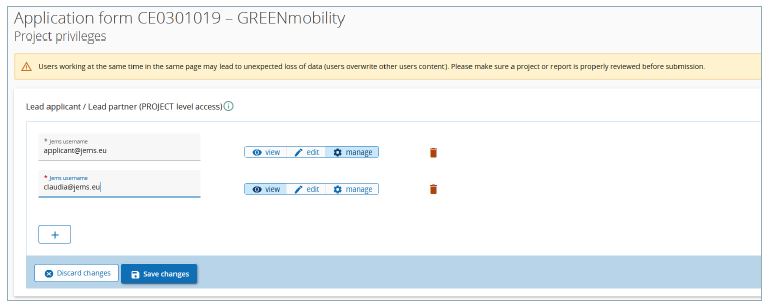
Collaborators might have different responsibilities in the project, therefore different levels of privileges are available:
VIEW – User can see all application from sections but cannot make any change.
EDIT – User cannot only see, but also modify/fill in the application form
MANAGE – Same as EDIT, plus the option to invite users to the project and set respective privileges.
Project privileges are restricted to the level of a specific project application – each project is an “isolated island”. A user who is collaborator in many project applications, can have distinct privileges in different projects.
RISK of OVERWRITING INFORMATION
In case several users with edit or manage access rights work in parallel in the same project application there is the risk to overwrite information!
Please be careful when granting access rights to other users and coordinate who is working when in the application from. Parallel working, in particular in the same AF section should be avoided, since there is high risk to overwrite information of another user or having inserted information not saved.