Background and general guidance on the JAR for periodic and continuous reporting
In the following guidance the technical features of the joint activity report (JAR) in Jems and its practical use are presented. This is complemented by a walk-through of the JAR template as available in Jems with detailed explanations of the different functionalities.
The JAR is the key tool for reporting and monitoring of activities in the frame of the periodic joint progress reporting. It contains information on the overall project progresses at work package and activity level, as well as information on outputs and deliverables completed, indicator progress, communication, involvement of target groups, project management, possible problems and deviations.
The general offline template of the JAR is available in the implementation documents section at the Interreg CE programme website. The project specific JAR templates in Jems are created by the MA/JS. The JAR shall be drafted by the LP on the basis of information included in partner reports for the concerned period. The overview of the JAR reporting periods and submission deadlines are specified in the subsidy contract.
Next to the periodic joint progress reporting, the JAR in Jems also is also a tool for supporting the ongoing information flow on the project progress towards the MA/JS in the frame of the continuous reporting and monitoring:
- Deliverables and outputs should be continuously reported to the MA/JS as soon as they are finalised. Available deliverables and outputs should be uploaded in the draft JAR in Jems for the corresponding reporting period (i.e. for deliverables and outputs of periods 1 and 2 in the JAR 1). However, deliverables and outputs of the next periods (e.g. periods 3 and 4) can only be uploaded in the forthcoming JAR 2 after it has been created in Jems by the MA/JS (i.e. after MA/JS approval of the JAR 1).
- For outputs and deliverables selected in the monitoring plan, LPs should notify the MA/JS by email on their finalisation and upload in Jems. In case the JAR currently open in Jems is not covering the corresponding reporting period of these outputs/deliverables the respective files can instead also be uploaded in the “shared folder” available at project level in Jems.
- For reporting on milestones as defined in the monitoring plan, the documentation should be uploaded either in the current JAR available in Jems (if the milestone relates to deliverables or outputs and if the JAR available in Jems covers to the corresponding reporting period). Otherwise, the documentation should be uploaded in the “shared folder” available at project level in Jems. The LP should notify the MA/JS by email on the availability of the milestone documentation and its upload in Jems.
For the above-described continuous reporting activities the JAR must not be submitted in Jems to the MA/JS and has to remain in the draft status. The formal submission of the JAR to the MA/JS and the provision of the full information required in the JAR (including all deliverables and outputs to be delivered in the respective reporting period, also those previously provided via the “shared folder”) should be done according to the periodic joint progress reporting schedule as defined in the subsidy contract.
For further details on the reporting requirements and different reporting obligations please see also the programme manual, chapter III.2 Project Reporting, Monitoring and Financial Flows.
Access to reporting in Jems
This guidance is based on the Interact Jems User Manual.
From the “Dashboard” select the project for which you would like to fill in the JAR and click to open.
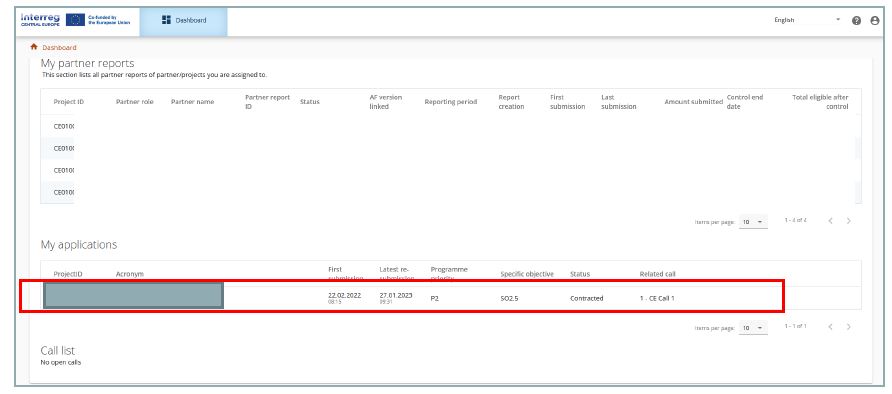
Select “Reporting/Project reports” in the left menu to access the reports on project level.

Prerequisites
In order to have access to the reporting section, the project needs to be at least set to the status Contracted.
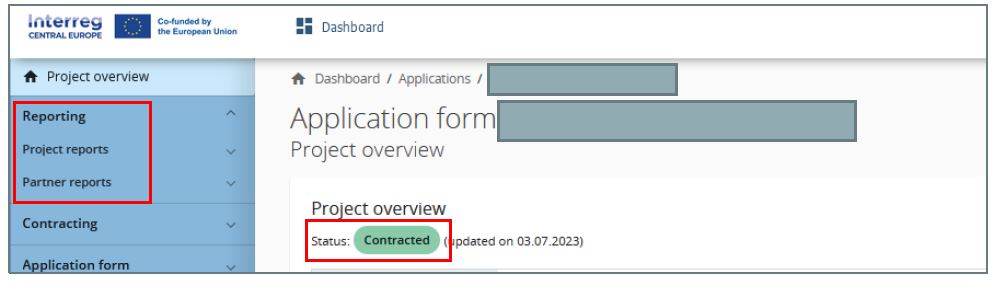
In order to fill in and submit a report on project level, the user needs to be assigned under “Lead applicant/ Lead partner (PROJECT level access) with “manage” or “edit” rights in the Project privileges section.
Users assigned to a project partner have automatically “view” access to the reports on project level (for details see Jems Guidance on Project Privileges).
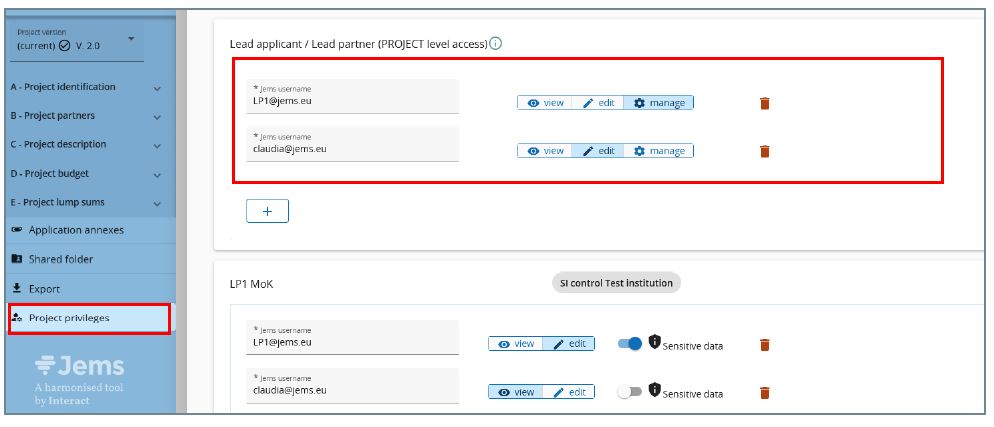
Creation and completing of a JAR
Reports on project level (JFR, JAR) are created by the MA/JS and linked to the “Project reporting schedule” of the “Contracting” section. This is to ensure a correct aggregation of data from previous reports into a new report and that, in case of major project modification, the report is linked to the correct version of the application form (AF).
Reports on project level are automatically numbered PR.1 (ID in ascending order PR.1, PR.2, PR.3, etc.). The project report ID does not reflect the reporting period.
Data from the last approved application form version is taken into the report in the moment of its creation. Ongoing modifications will have no impact on the data in existing reports.
Any data that are aggregated over several project reports (e.g. aggregated output and results achievement) are summed-up from all project reports submitted by the date when the current project report was created. When a new report is created, reopened reports are taken into account for aggregations in overview tables (like submitted ones).
Beware that only the last project report, created after all other project reports were submitted, has the most recent aggregated data (in case project reports were not submitted in the same order they were created)!
The project report overview table lists all available reports and indicates the type of report (Finance = JFR, Content = JAR). It provides information on the project report ID, the current status (Draft – Submitted/Reopened – Verification ongoing – Verified), the report type, the date of report creation and the date when the report was submitted for the first time, the date when the report was submitted for the last time (re-submission), the amount requested, the end date of JS/MA verification and the total eligible amount after JS/MA verification. Since no expenditure is reported in a JAR, the finance related columns remain empty.
Select the JAR in the overview table and click to open.
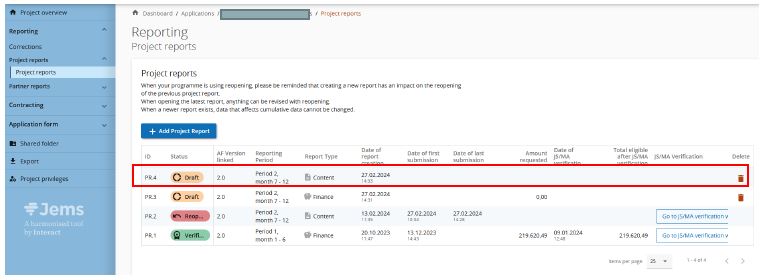
The JAR is divided in different sections accessible through tabs at the top:
- Project Report identification
- Work plan progress
- Project results & Horizontal principles
- Project report annexes
- Report export
- Submit
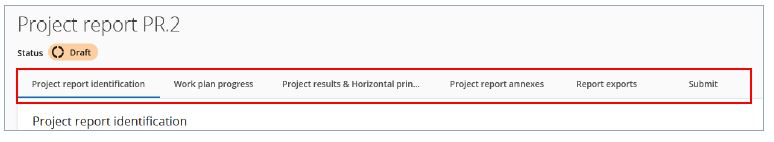
To go back to the project report overview, click on “Project reports” in the left menu.
Do NOT delete a JAR without prior agreeing with the JS.
Only the most recent JAR (if in DRAFT) can be deleted from the overview.
JAR – Project report identification
The project report identification section gives an overview on the:
- Information on the project and LP organisation (automatically)
- AF version the report is linked to (automatically)
- The project report status (updates automatically)
The reporting period start and end dates have to be filled in by the LP. The dates have to match with those defined in the subsidy contract (in general covering 2 project periods).
Link to reporting period: Upon the creation of the report by the JS, the JAR is linked to the reporting schedule in the contracting section. This link must NOT be changed, since it defines the type of report, the reporting period and the reporting deadline (according to the monitoring plan).
The reporting period is automatically generated by Jems. It indicates only the second of the two periods covered by the JAR (if applicable).
The reporting date indicates the reporting deadline as defined in the project subsidy contract and inserted in the Project reporting schedule of the Jems contracting section.
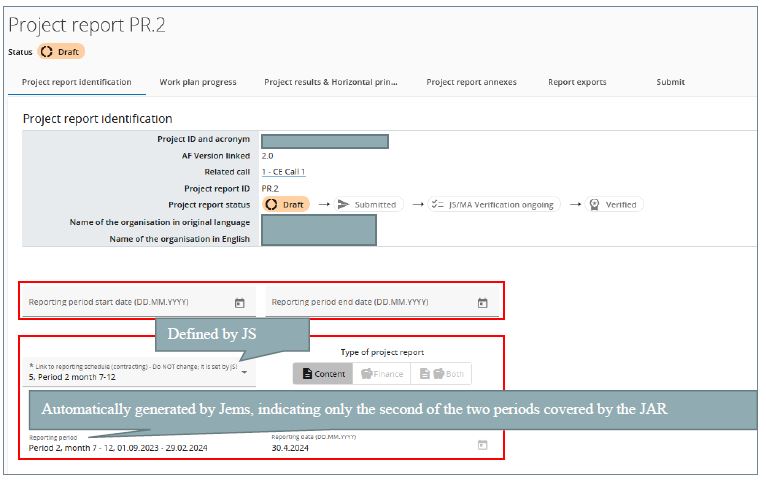
Highlights of main achievements – to be filled in for the JAR.
Overview of the outputs and results achievement (cumulative) – automatically filled based on the information provided in the JAR Work plan progress section.

Project management including potential problems and deviations: For JAR use the first textbox.
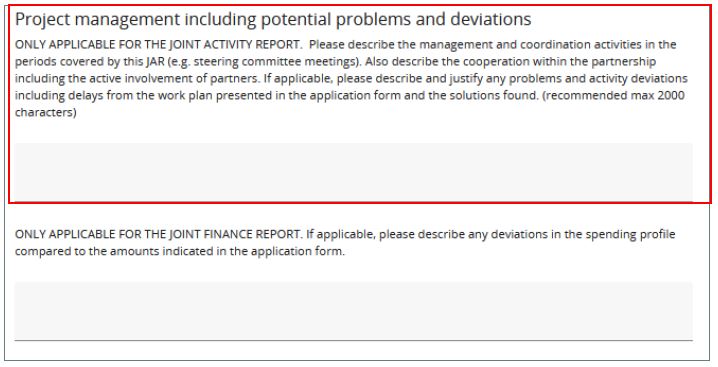
Target groups – to be filled in for the JAR.
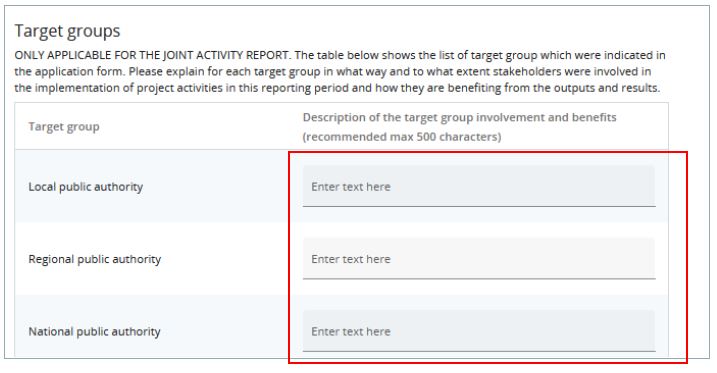
Work plan progress
In this tab, work package (WP) related information as defined in the AF version on which the JAR is based are listed.
To unfold a WP click on the arrow.
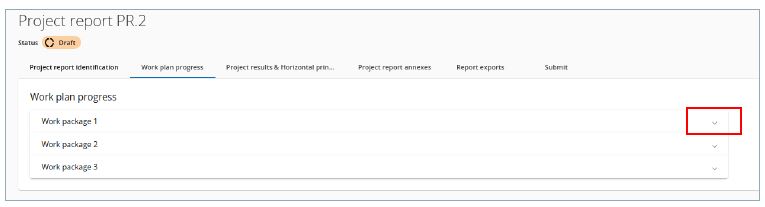
Status and related data taken over from prior reports
When the first JAR is created, the status fields of the project specific objective, the communication objective or the activities are empty. If a prior submitted project report exists, the status fields and related text fields of the subsequent report are pre-filled with the status selected for the respective objective or activity in the latest submitted JAR (namely the submitted report with the highest report number, not latest by date of submission).
Information in “Work plan progress” taken over from prior reports
Only in the “Work plan progress” section information (text) provided in the prior submitted JAR is taken over to the newly created JAR. For WPs, objectives or activities marked as completed the taken over information is “frozen” and marked as updated upon changes (see below).
A WP can be marked as completed once implementation of activities is finalized. Marking the work package as “completed” means that information is fully taken over into subsequent JARs and “frozen”.
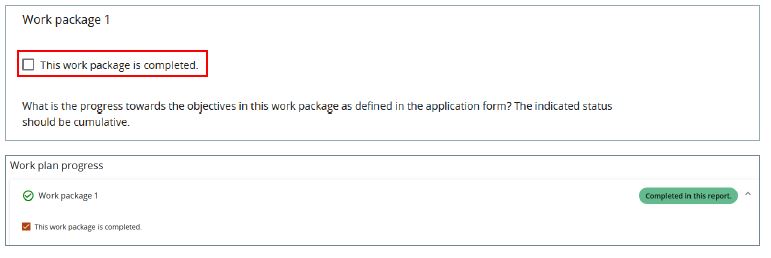
In the next JAR, the information on WP completion is indicated.
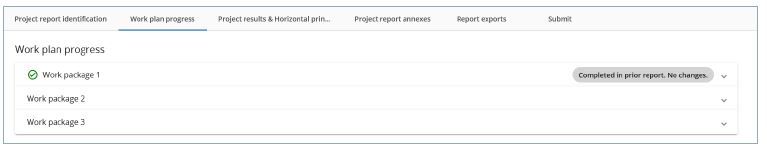
In case a WP that was marked as “completed” in an earlier report but information is updated in the current JAR, the update will be highlighted.
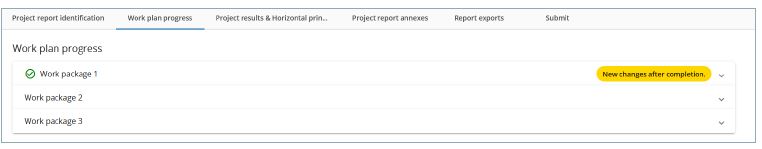
The progress made on the Project specific objective and the Communication objective is to be described and there is a field to select the status of the objectives (“Fully achieved”, “Partly achieved” or “Not achieved”)
Marking a project specific as “fully achieved” means that it is labelled as “Completed in this report” information is fully taken over into subsequent JARs and “frozen”.
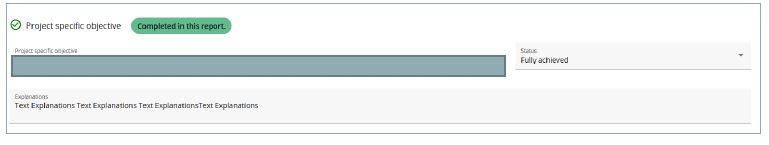
In the next JAR, the information on completion will show up.
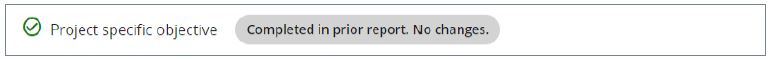
In case an objective that was marked as “completed” in an earlier report but information is updated in the current JAR, the update will be highlighted.
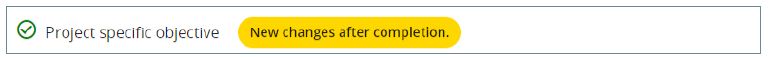
The same behaviour applies for the communication objective.
REPORTING ON WORKPACKAGE
The progress and partner involvement should not be provided on WP level, but is to be described under activities. Therefore, no information needs to be included in this progress textbox.
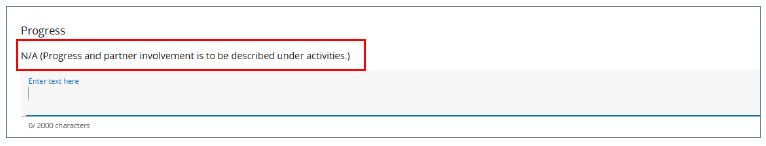
REPORTING ON INVESTMENTS
In case of investment(s) under the WP, there is a separate section with a text field to describe the progress in the reporting period.
Information is partly pre-filled from the AF.
For finalised investments upload the investment factsheet together with the output factsheet of the related pilot action in the output section (zip or rar file). The investment factsheet template to be used is available on the Interreg CE programme website under “Implementation documents”.
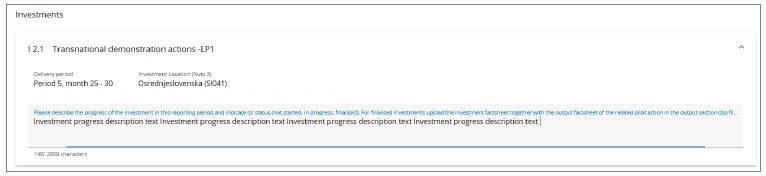
REPORTING ON ACTIVITIES
For each activity, there is a separate section with a text field to describe the progress in the reporting period.
Similar as for objectives, for each activity there is a field to define the Status (“Not started”, “In progress”, “Not started”).
No files need to be uploaded for activities. Supporting documents should be uploaded next to the deliverables, outputs and results.
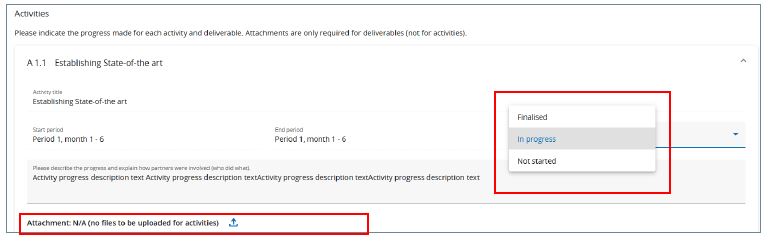
Marking an activity as “finalized” means that the activity is fully completed and all related deliverables are finalized and provided. The related information will be taken over into subsequent JARs.
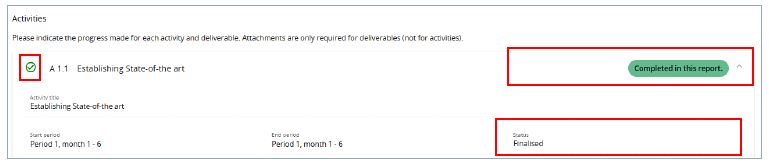
In the next JAR, the information on completion will show up.
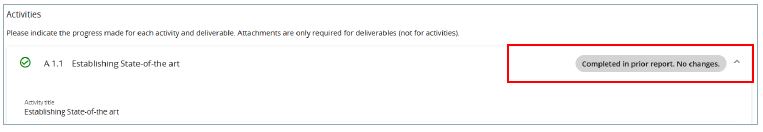
In case an activity was marked as “finalised” in an earlier report but information is updated in the current JAR, the update will be highlighted.
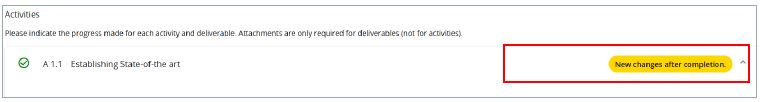
REPORTING ON DELIVERABLES
For each deliverable, there is a separate section with a text field to describe the progress in the reporting period and an input field to quantify the number of deliverables finalised in this JAR. The cumulative value is automatically calculated; the delivery period is pre-filled from the AF.
A supporting document for the finalized deliverable must be uploaded. In case of multiple files, it is recommended to upload a zip or rar file.
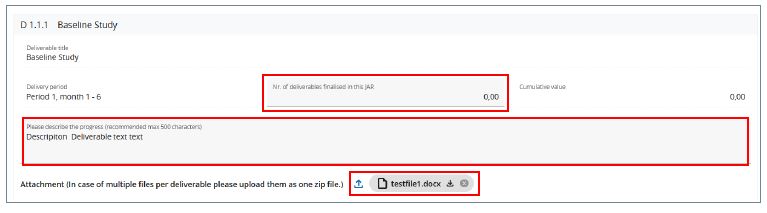
REPORTING ON OUTPUTS
For each output, there is a separate section with a text field to describe the progress in the reporting period and to describe its status (not started, in progress, finalised). In addition, there is an input field to quantify the number of outputs finalised in this JAR. The cumulative value is automatically calculated and double-counting of the same output within different JARs has to be avoided. The delivery period and target value are pre-filled from the AF.
For finalized outputs (strategy/action plan, pilot actions, solutions) output factsheet(s) have to be uploaded. The output factsheet template to be used is available on the Interreg CE programme website under “Implementation documents”. In case of multiple files, it is recommended to upload a zip or rar file.
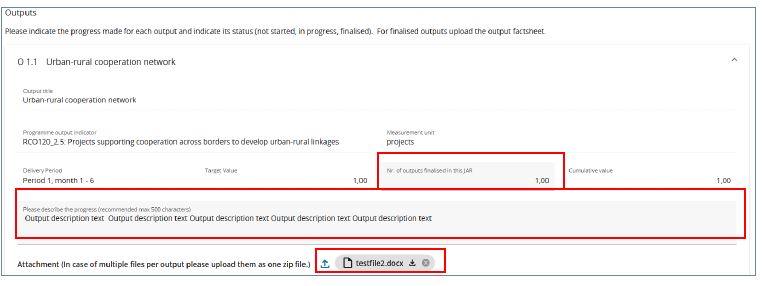
Project results & horizontal principles
PROJECT RESULTS
In this section the LP should report on progress made in achieving the expected project results considering the chosen result indicators.
Results are cumulative, meaning that when a new JAR is created the values from the prior submitted JAR are added to the cumulative values. The cumulative value achieved is calculated as the sum of all the figures reported in all JARs with the status submitted. Double-counting of the same result within different JARs has to be avoided.
Related supporting documents should be uploaded as attachment next to the result. In case of multiple files, it is recommended to upload a zip or rar file.
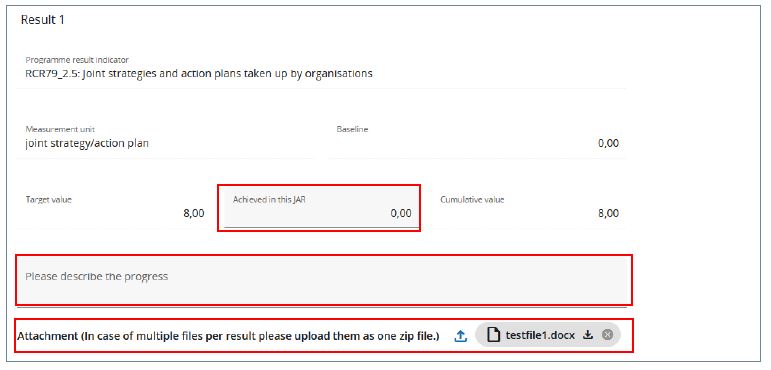
HORIZONTAL PRINCIPLES
For horizontal principles there is a table to report on the contribution for each of the three cooperation criteria. The “Type of contribution” is pre-filled based on the latest approved AF and cannot be changed. There is a text field to describe the contribution made in the respective reporting period.
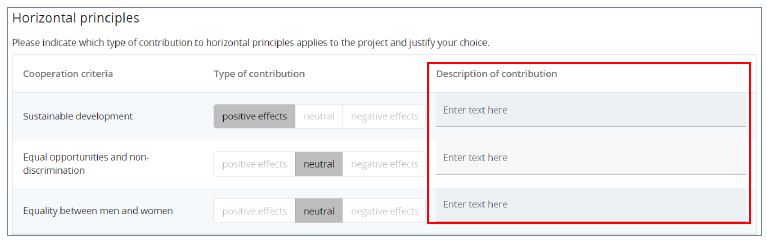
Project report annexes
The overview table “Project report PR.x” shows all files uploaded.
Files uploaded in other sections of the report will also show up here and organised according to the upload structure tree.
Files can be up/downloaded here. However, as a general rule, please upload files next to the respective deliverable, output or result.
If needed, a description can be added to files uploaded in this section by clicking on the pencil.
Files uploaded in this section can be deleted here as long as the delete icon is active.
Files uploaded in other sections can be deleted in the section where the file was uploaded.
A description to the uploaded files can be added here.
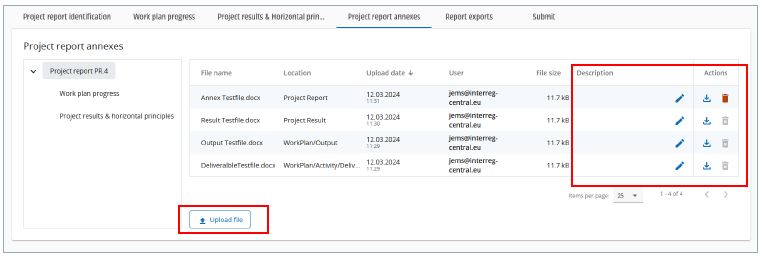
Project report export
The JAR can be exported to pdf based on the selected export plugin.
Since the Interreg CENTRAL EUROPE programme language is English, only file export in English is possible.
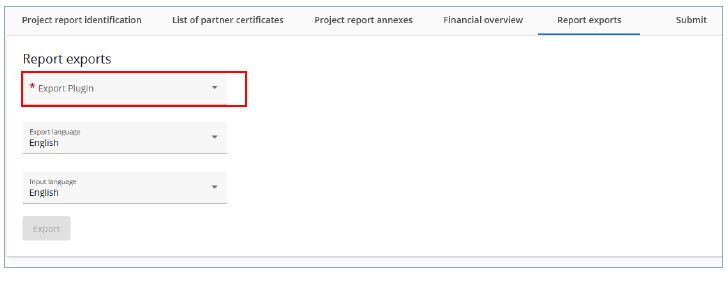
Project report submit
In this section the JAR can be submitted.
The submission button turns active only once the JAR has successfully passed all pre-submission checks.
After submission, the information in the JAR is “frozen” and the MA/JS verification starts.
Besides the submission of the report, a general warning is given to the users reminding them to make sure that the contracting section is up to date. This is to make sure that information in the contracting section and the dedicated partner pages stay up to date. In case changes or updates need to be made, the MA/JS should be contacted.
Once submitted, the status of the report changes, which is shown in the report identification tab and in the report overview, where also the submission date is logged.
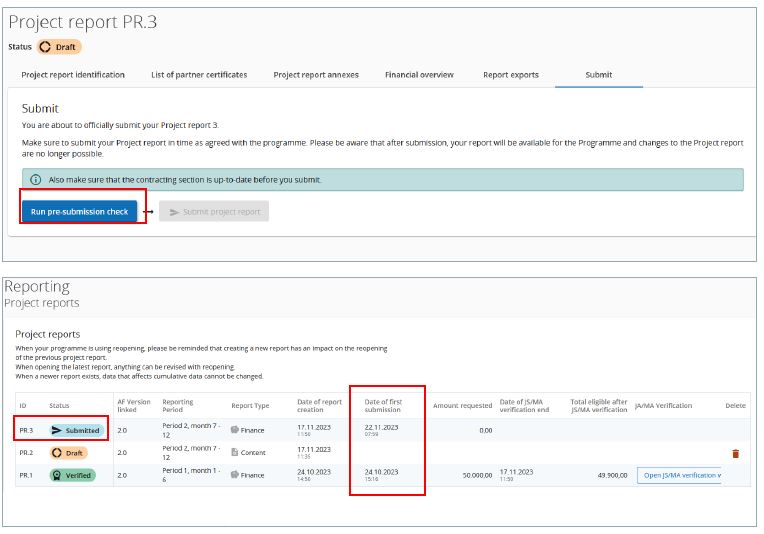
JS/MA verification
During JS/MA verification the LP might be asked for some clarifications and the upload of documents. For this purpose, the JS/MA verification section allows to up/download files.
Once the JS/MA verification starts, the JAR moves to status “Verification ongoing”.
Click “Open JS/MA verification work” to get to the “JS/MA communication” section for exchanging clarification related files.
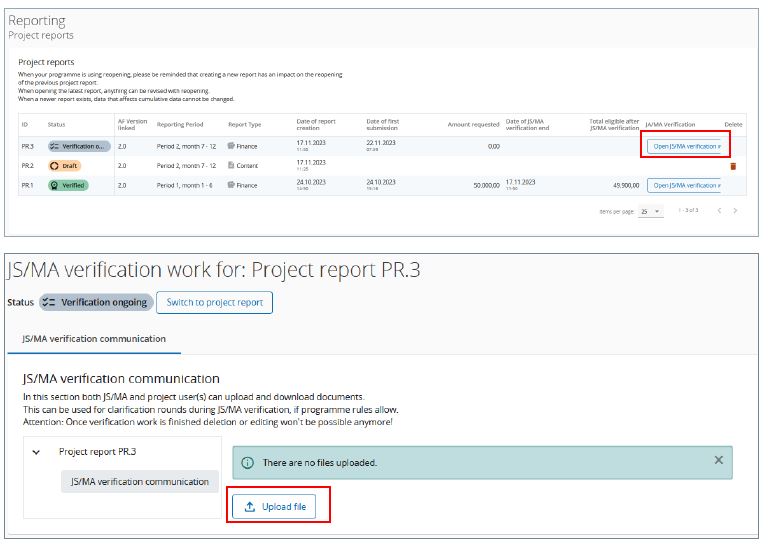
Reopening of JAR
A JAR in status “Submitted” or “JS/MA Verification ongoing” can be reopened for amendments by MA/JS only.
The JAR will appear in status “REOPENED”
The project report overview table indicates the date of report first submission and the date of last submission (re-submission date).
A report can be re-opened and re-submitted several times until all issues are clarified.
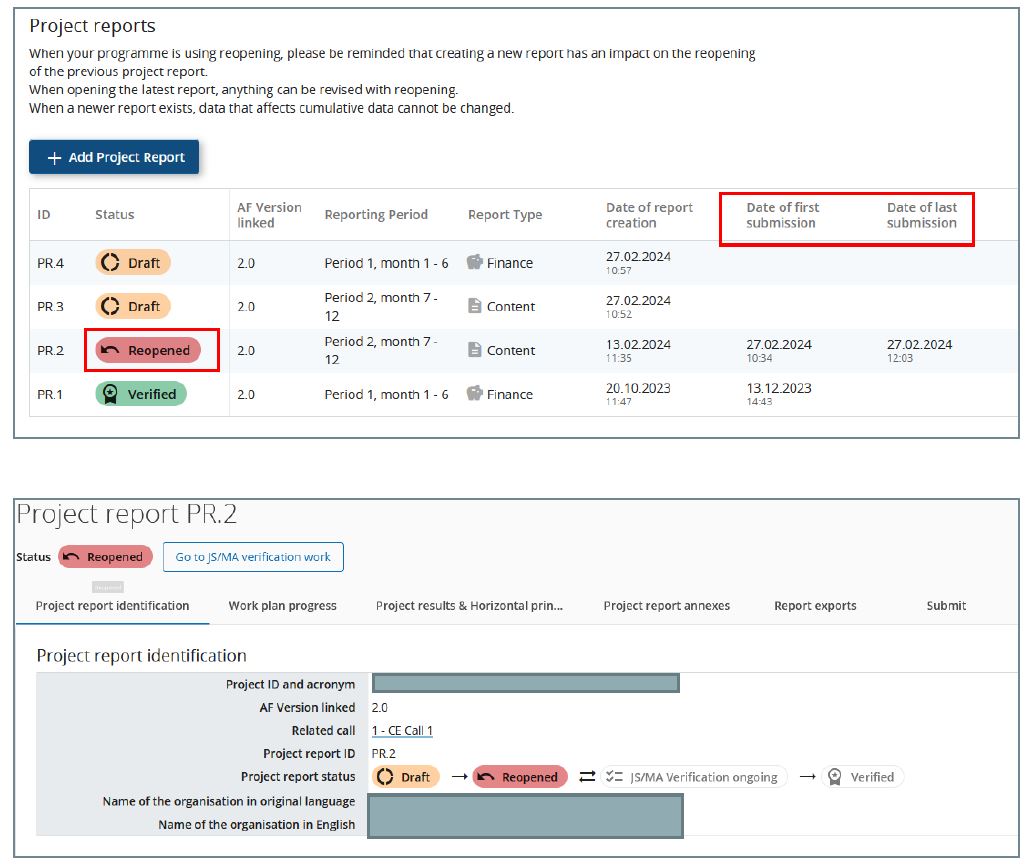
Reopening of a JAR allows for changes and updates which do not impact consistency of aggregated data, thus the following restrictions apply:
- The type (Finance, Content, Other) of a reopened report cannot be changed.
- When the last submitted JAR is reopened, editing is unlimited (except for the report type), the creation of a new JAR is blocked until the last reopened one is submitted.
In case the reopened JAR is not the latest JAR, editing of the reopened JAR is limited.
Limited editing means:
- Number fields are locked
- Status and completeness checkbox cannot be changed
When a new report is created, reopened reports are taken into account for aggregations in overview tables (like submitted ones).