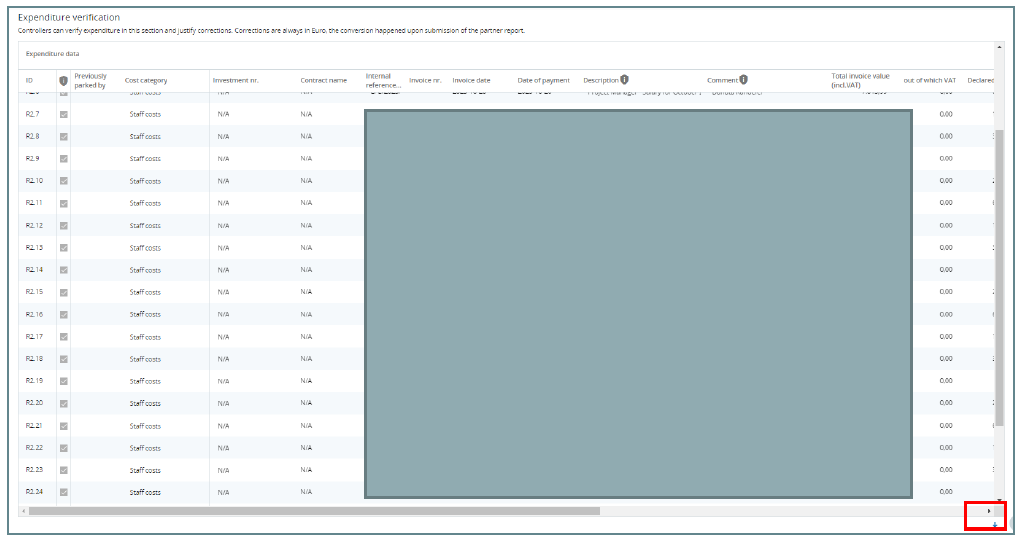This guidance is based on the Interact Jems User Manual.
Prerequisites
In order to have access to the reporting and control work section, the user needs to have control access rights in Jems be linked to a control institution be assigned to a project partner
A controller can have view or edit access rights. The access rights are managed by the national controller assigning body.
The control work can only be started once the partner report is submitted by the project partner (Partner report in status “Submitted”). Partner reports for which the control work is in progress are in status “Control ongoing”.
In order to receive notifications as an email click on the username and active the notification sending.
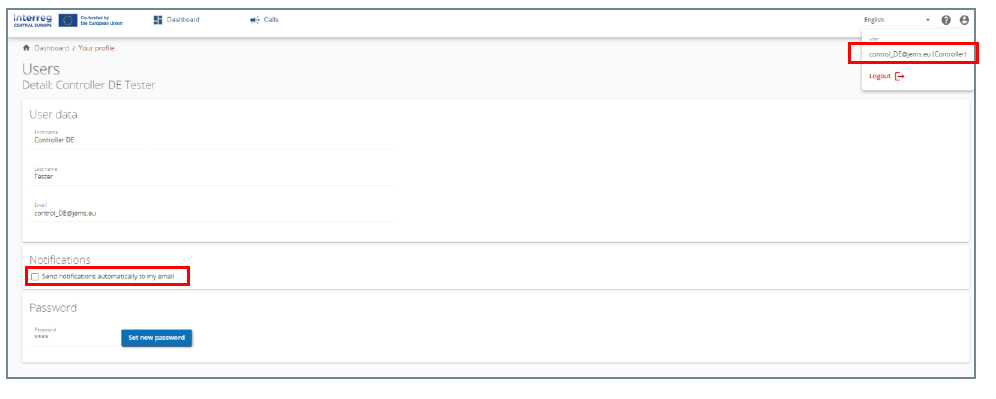
Access to the partner report section
From the “Dashboard/My application” select the project for which you would like to do the control work. Then, go to “Partner report” in the left menu and select the dedicated partner to get to the partner report overview.
If a notification on the submission of a partner report was received, the report can also be directly opened from the message.
In case a project modification took place and the partner report is linked to an earlier application form than the current valid one, a warning appears in the partner report overview table.
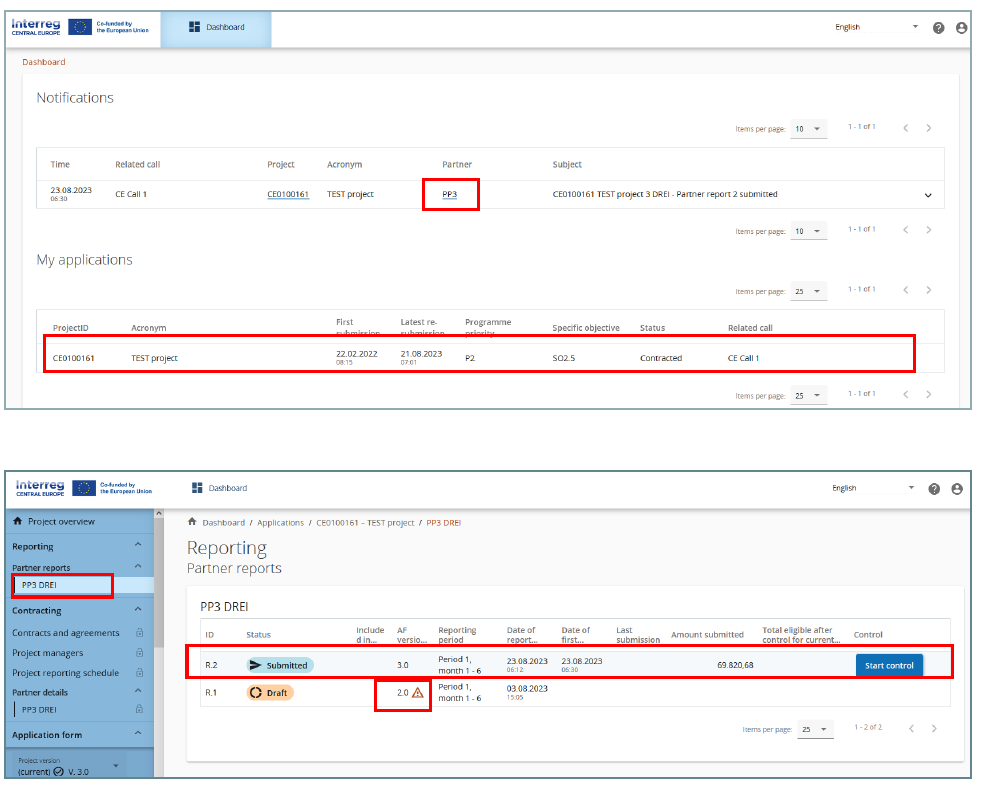
Access to the application form
Go to the left menu “Application form” to access the different sections of the application form.
The different versions of the application form are accessible from the left menu (Project version). Current and past valid versions (i.e. versions that were approved and linked to the project subsidy contract) are marked with a green tick icon.
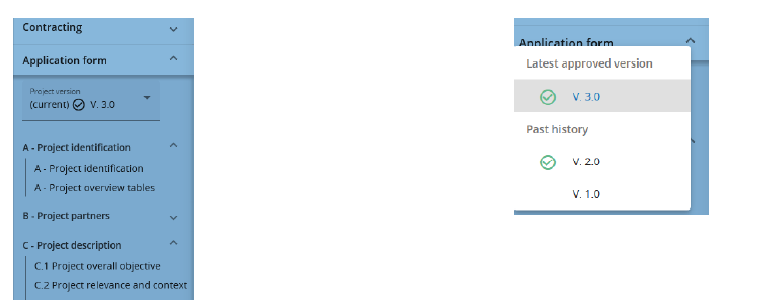
Access to the contracting section
Controllers have view access to the contracting section. The subsidy contract and its amendments as well as the partnership agreement are available in this section. Furthermore, there is information on the project managers, partner details (e.g., location of documents, if applicable: State Aid scheme) and the project reporting schedule.
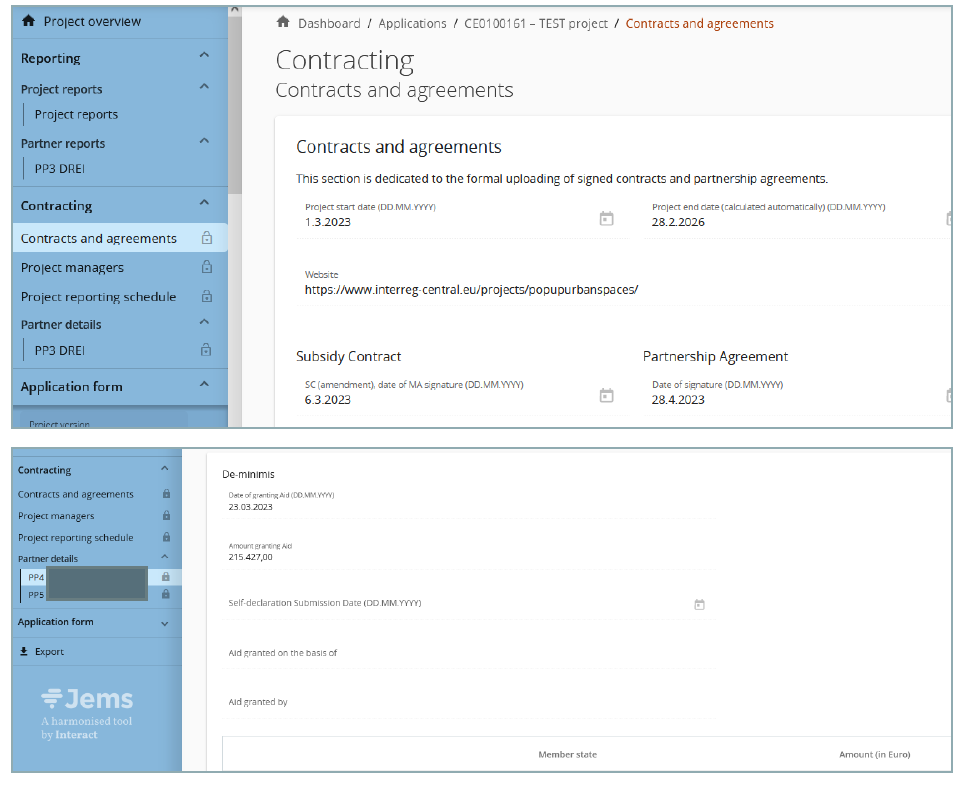
Access to the project modification section
The controller has view access to the project modification section which forms part of the application form.
Detailed information can be folded/unfolded by clicking on the arrow.
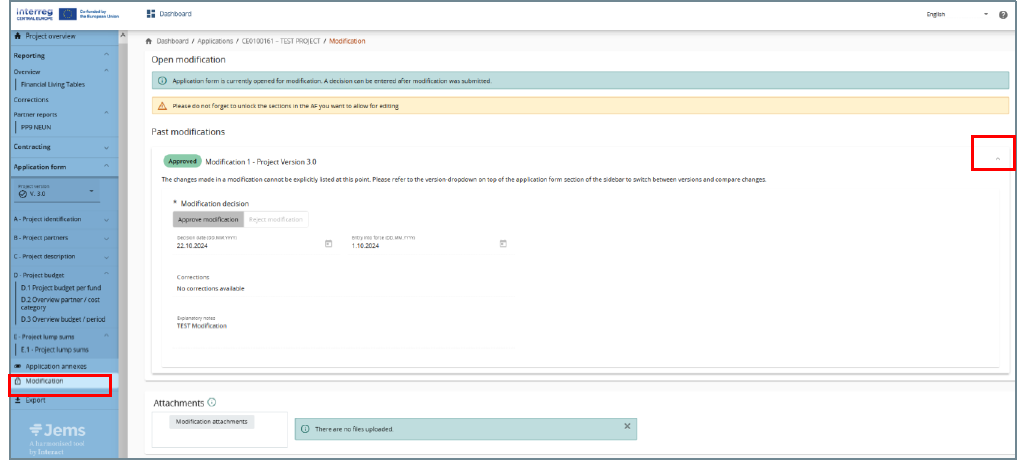
Export of overview tables to excel files
Most of the overview tables have a direct export function. Click on the export icon at the bottom right corner to export the overview table into an Excel file.